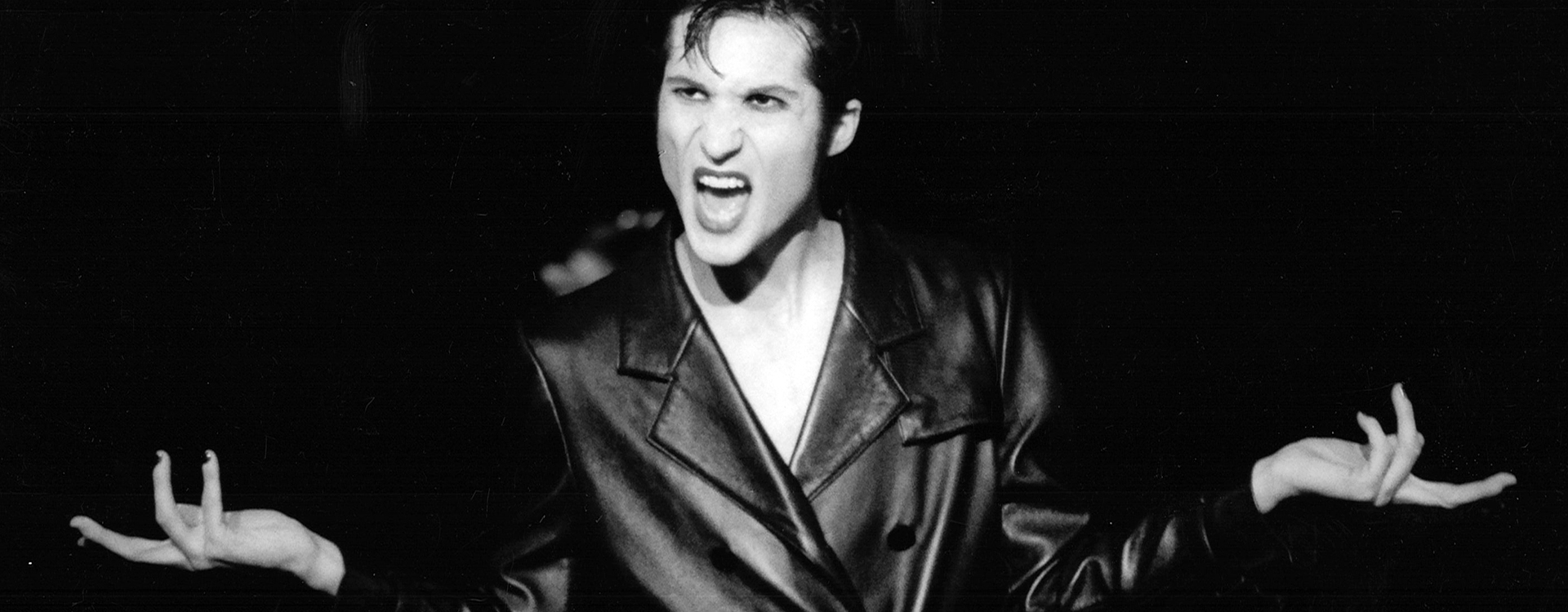Redeem Your FlexPass, Gift Card, or Donor Gift Ticket
Home Made Theater uses Ludus for ticketing. Whether you’ve purchased a Flex Pass, received complimentary tickets for a generous donation, or have a gift card, here’s how to redeem them:
Step 1: Log In to Your Ludus Account
- Visit homemadetheater.ludus.com
- Click “Account” in the top right corner
- Enter the email address associated with your purchase or donation
- If you’ve never logged in before, Ludus will send you a secure login link via email.
Step 2: Select Your Show
- Under the “Tickets” tab, browse the list of upcoming productions
- Click “Get Tickets” for the show you’d like to attend
- Choose your preferred date, time, and seats
Step 3: Apply Your Pass, Comp, or Gift Card
- On the checkout page, look for the “Apply Pass or Gift Card” section
- Select the appropriate option:
- Flex Pass – Your available tickets will be shown and can be applied
- Comp Tickets – If assigned to your account, they’ll appear automatically
- Gift Card – Enter your gift card code to apply the balance
Step 4: Confirm and Purchase
- Review your order summary
- Click “Complete Purchase” (no payment required if your pass or gift card covers the full amount)
- You will receive a confirmation email with your ticket details
Need Help? We are happy to assist you!
Email: boxoffice@homemadetheater.org
Call: (518) 587-4427